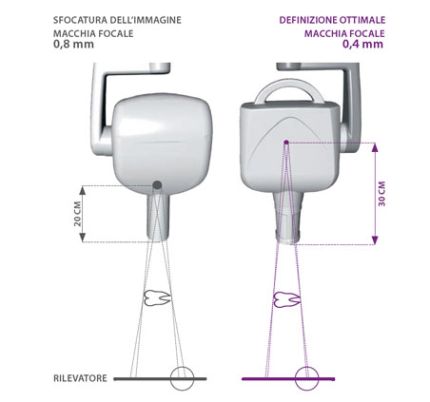Performance
MyRay X-Pod Sensor
Specification
- Display size: 95 x 54 mm / 4.3 inches diagonal
- Display color performance: 16.7 Million colors, 500 cd/m2 Backlit, Anti-glare Coating
- PC interface: USB 2.0, Bluetooth 2.0 EDR, SD / SDHC card
- Power supply: 5 VDC, 500 mA (USB) / 9 VDC, 1.5 A (Fast Charger)
Capture, display, process and manage every detail in the palm of your hand
Thanks to the most versatile and modern of devices.
- HD images and hand-held processing
- Self-sufficiency and portability
- Optimal workflow
Touch-screen display
Diagnostics in the palm of your hand
Capture intraoral images, view them on the high definition, touch-sensitive display and use them for your clinical requirements. X-pod makes the workflow more efficient, improving communication with the patient and optimising your surgery's return on investment.
The powerful X-pod software features several advanced functions with a user-friendly graphical interface to store and process images directly on the device, without any PC connection requirements.
- Assign a dental region on the Dentition Chart
- File to patient folder
The sensor has an ergonomic design with smooth edges,
slim profile and a flexible cable to adapt to the anatomy of the oral cavity and to be positioned efficiently - ensuring patient comfort.
High definition sensor
The X-pod sensor consists of three different layers protected by an outer layer.
CSL
The Caesium Iodide Scintillator intercepts the X-ray beam converting it into visible light. It is built according to a vertical growth process that generates column-shaped microstructures - capable of preserving image quality.
FOP
This layer of optical fibres protects the sensor from direct penetration of X rays. Additionally, the vertical fibres preserve the image resolution while light propagates through the three sensor layers.
CMOS
The CMOS capturing layer converts light into a digital image. CMOS is the latest generation of silicon digital receptors, with 20µm cells and 14bit encoding, capable of 16384 shades of grey to make sure that no detail is ever lost.
Software worklist - iRYS
Set your patient capture list from your PC with the high-performing all-in-one iRYS software and review patient records on the X-pod screen.
Capture images, view them and store them directly to patient records with correct position and dimensional information.
Transfer and quickly synchronise data on the iRYS database of your PC via the USB cable at the end of the day or instantly via Bluetooth with interference-free MyRay safe transmission technology (Patented).